Deploy frontend page
This is the last tutorial of CI/CD with Jenkins, we have built, delivered and deployed the backend project with Jenkins. we will build and delivered frontend with pipeline.
install plugin
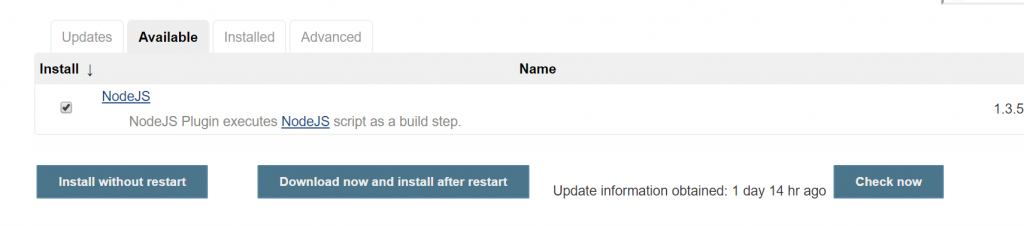
configure nodeJS
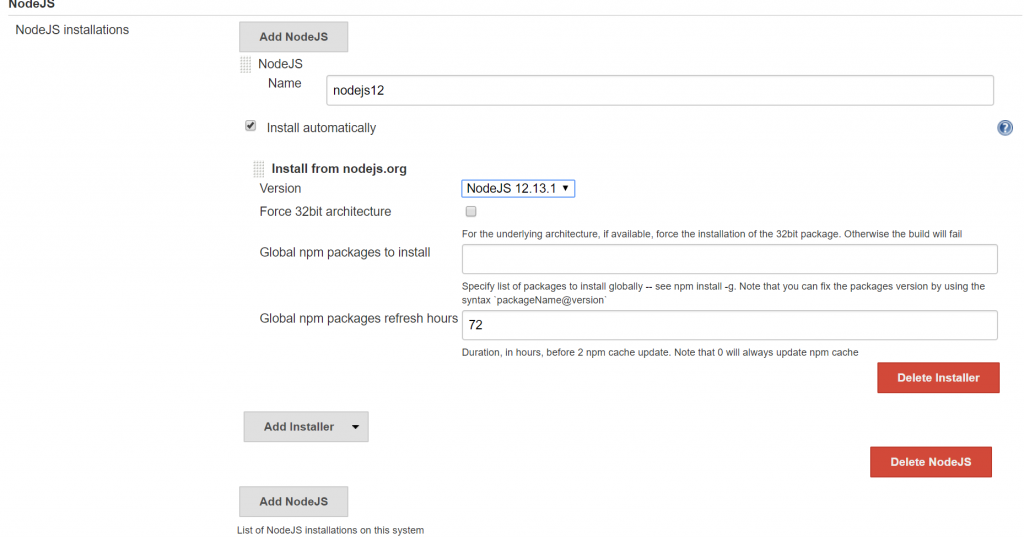
create new pipeline task
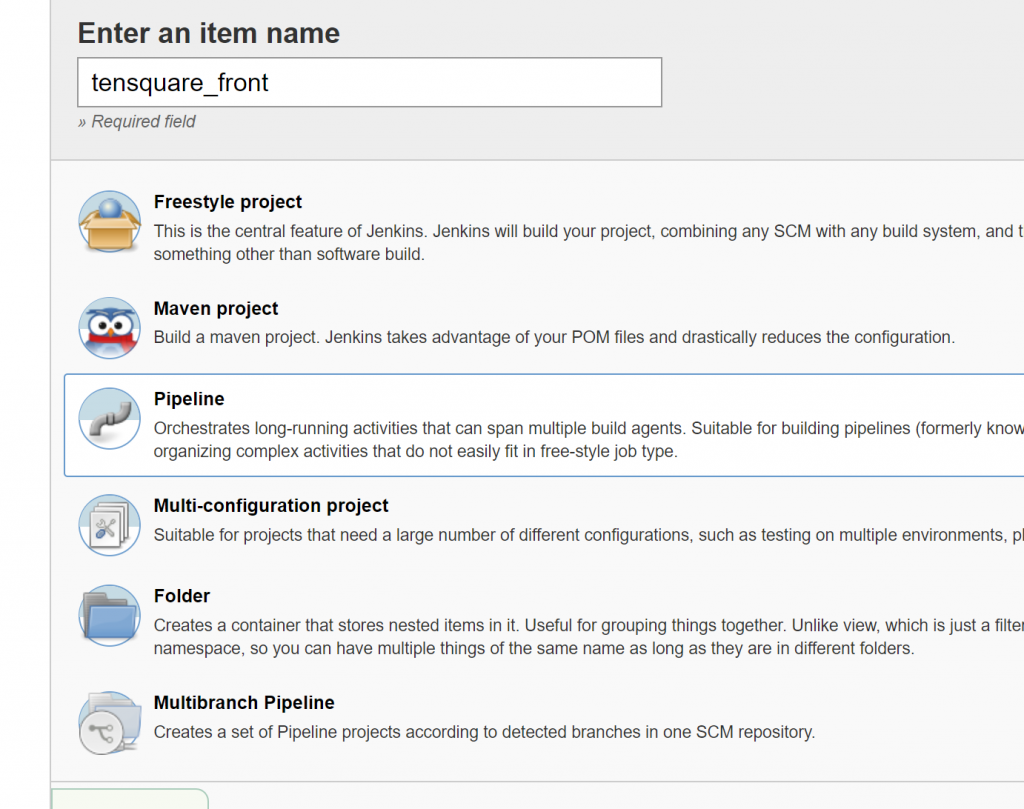
scroll down to pipeline section, we use pipeline script this time, script is shown as below.
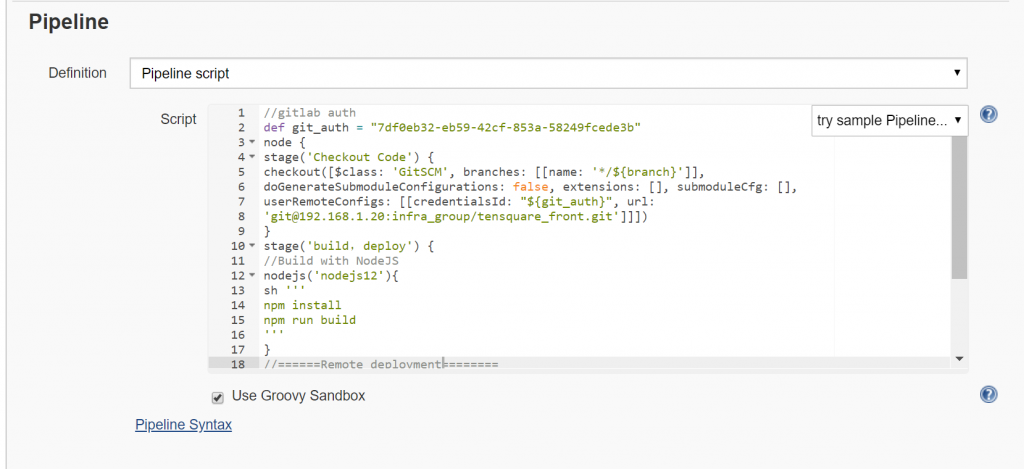
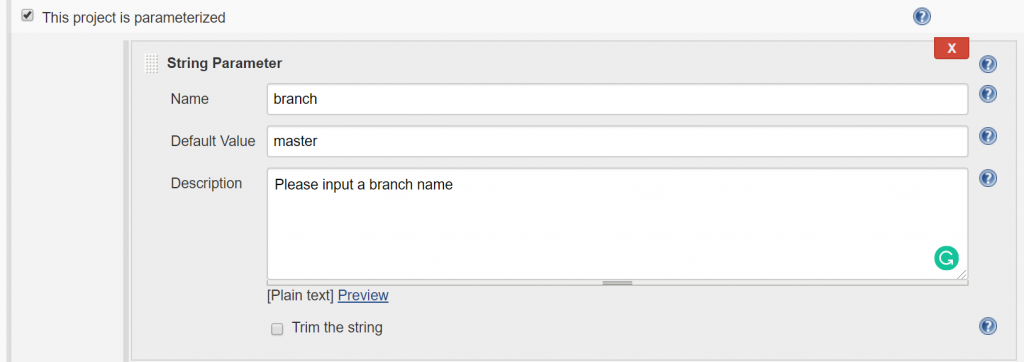
build and check result
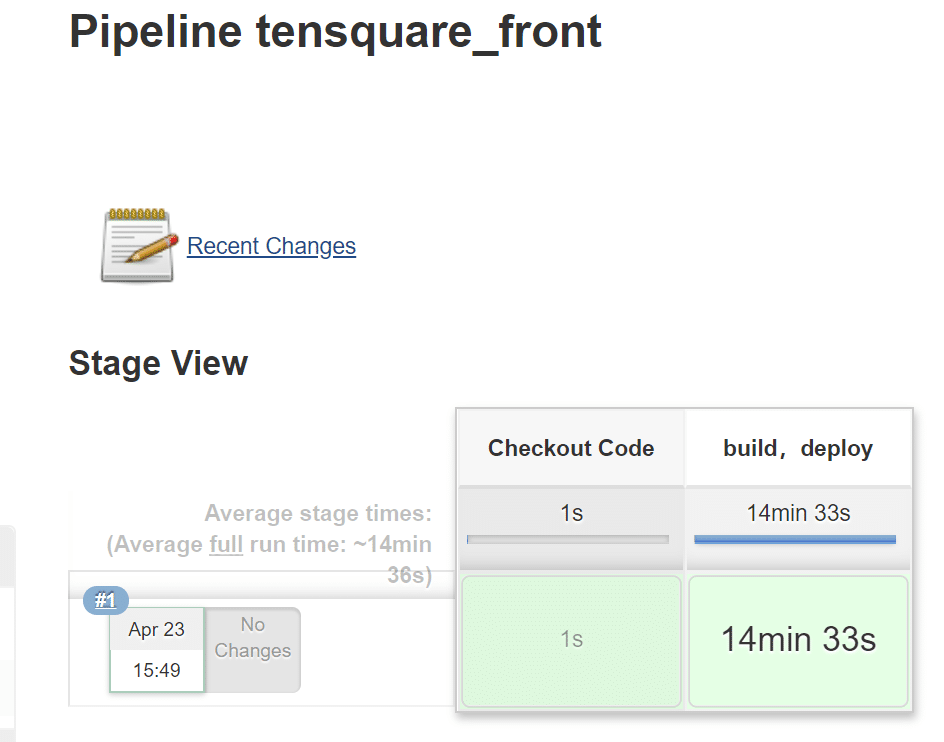
access the front page
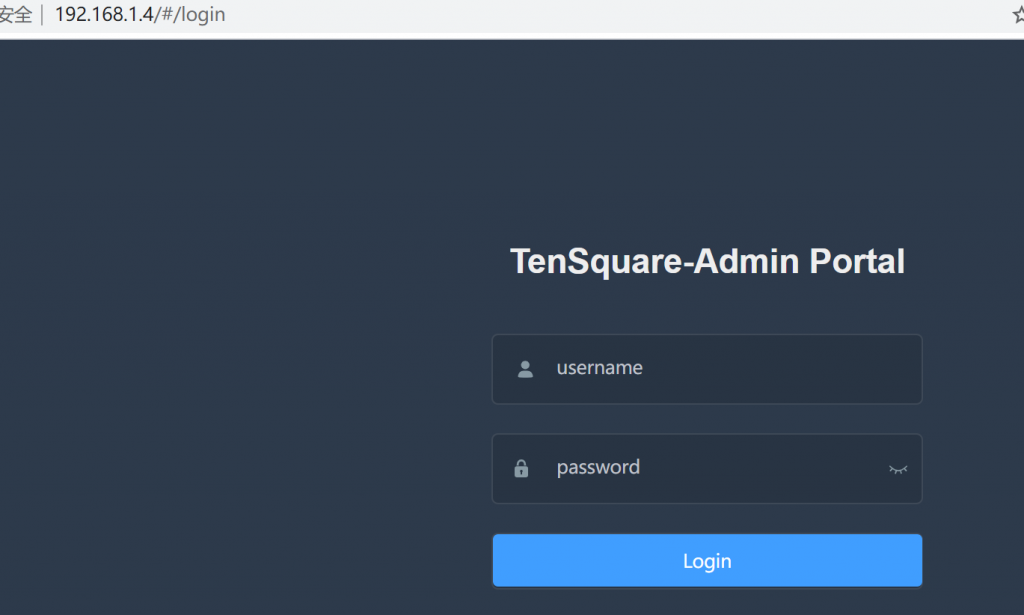
Conclusion
In this last toturial, We learned about how to build fronted code and deployed it to the server.
In this CI/CD with Jenkins series, we start to build the whole environment from the scratch, configure Jenkins with various plugins, create/build pipeline task. but there are more features that don’t mention in this series, like periodically build task, sending result email after the build, if you are interested, you can check out further information on Jenkins document.